World Map for download
5 posters
Dwarven City :: General :: Discussion
Page 1 of 2
Page 1 of 2 • 1, 2 
 World Map for download
World Map for download
People have been requesting I upload our world so they can get a personal copy of it. Without further ado, here's a link for Dwarven City 
http://www.minecraftworldmap.com/worlds/AZTEu
http://www.minecraftworldmap.com/worlds/AZTEu

sret- Admin
- Posts : 1037
Join date : 2011-12-13
 Re: World Map for download
Re: World Map for download
I really appreciate this, thanks! 
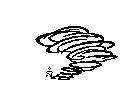
Arrowave- Posts : 392
Join date : 2012-01-24
Age : 27
Location : Texas
 Re: World Map for download
Re: World Map for download
I'm glad to hear it works, I was worried I didn't do it right.

sret- Admin
- Posts : 1037
Join date : 2011-12-13
 Re: World Map for download
Re: World Map for download
This will be fun, might use the map with mods and plugins 
31trainman- Posts : 133
Join date : 2012-02-11
 Re: World Map for download
Re: World Map for download
One problem: The map isn't rendering on that site. According to the email I got from them when I tried to re-upload it, it's a simple problem: Our map is old enough that it pre-dates the Anvil file format changeover. So some of the chunks still have data in the /regions folders in the old .mcr format. I *think* all of the chunks also have data in the new .mca format, but apparently the fix is a simple one: delete the old .mcr files, re-compress the archive, and re-upload. I'm trying this myself, which shouldn't take too long. Heck, it makes the zip file only 114mb instead of 200mb. We'll leave sret's original copy where it is for now, but my copy, once it renders, will be available here: http://www.minecraftworldmap.com/worlds/c1ZM3
 Re: World Map for download
Re: World Map for download
Yep, my modified version works.
Unfortunately, we apparently need a premium account to get enough zoom levels to actually SEE anything on our map, due to everything being underground and all.
Ah well.
Unfortunately, we apparently need a premium account to get enough zoom levels to actually SEE anything on our map, due to everything being underground and all.
Ah well.
 Re: World Map for download
Re: World Map for download
Hm. Let me know if there's anything I can do.

sret- Admin
- Posts : 1037
Join date : 2011-12-13
 Re: World Map for download
Re: World Map for download
sret wrote:Hm. Let me know if there's anything I can do.
Someone on the Minecraft World Map forums suggested we delete the region files for some of the chunks to force the map to render with some more close-in zoom levels. They suggested we manually delete, in addition to all the old .mcr files, the following .mca files to shrink the map by removing the following far-west sections:
r.-33.-4.mca
r.-33.-5.mca
r.-33.-6.mca
r.-34.-4.mca
r.-34.-5.mca
r.-34.-6.mca
I was planning on doing this and re-uploading, you can give it a shot first if you like.
 Re: World Map for download
Re: World Map for download
http://www.minecraftworldmap.com/worlds/2LVMn
Done. I hope it works, it keeps saying "Map generation in progress..." which I don't recall it doing when I uploaded the first copy.
Done. I hope it works, it keeps saying "Map generation in progress..." which I don't recall it doing when I uploaded the first copy.

sret- Admin
- Posts : 1037
Join date : 2011-12-13
 Re: World Map for download
Re: World Map for download
sret wrote:http://www.minecraftworldmap.com/worlds/2LVMn
Done. I hope it works, it keeps saying "Map generation in progress..." which I don't recall it doing when I uploaded the first copy.
Awesome! We can finally zoom in close enough to make out where the city is! The mines and farm cave are pretty spectacularly huge.
 Re: World Map for download
Re: World Map for download
spectrumwars wrote:
Awesome! We can finally zoom in close enough to make out where the city is! The mines and farm cave are pretty spectacularly huge.
All right then. Feel free to upload a screenshot of that.

sret- Admin
- Posts : 1037
Join date : 2011-12-13
 Re: World Map for download
Re: World Map for download
sret wrote:spectrumwars wrote:
Awesome! We can finally zoom in close enough to make out where the city is! The mines and farm cave are pretty spectacularly huge.
All right then. Feel free to upload a screenshot of that.
Ask and ye shall receive. Apologies in advance for the forum software cutting off half of the pictures, a direct link will follow each pic.
First, an overview of our city.

https://2img.net/h/oi60.tinypic.com/rhvejr.jpg
The "spawn is here" marker is in the middle of our NPC village. Nearby our cactus and surface reeds farms are visible. As you can see, unfortunately the default view has our main entrance facing away from the camera. But you can see the circular opening atop the Atrium at bottom left of the pic, and the open pit atop the entrance cave for the farm caves at top left. At bottom is the "back door" in the base of the mountain, facing onto the lake. Below, off screen, is the filled-in lake above the main storage and the item grinder. As good dwarves, not much else is visible above-ground.
Second, a nighttime view, one zoom level up.

https://2img.net/h/oi61.tinypic.com/akhc40.jpg
Torches highlight areas we spent a lot of time on the surface, enough to toss around some torches to cut down on mob spawns. The biggest and brightest area is of course still the NPC village, with marker paths of torches picking out the route to the city entrance and to the farm caves surface entrance. The area around the atrium is also somewhat lit up, due to me growing some trees up there to supplement the underground tree farm. Down from the atrium, you can see the torches lighting up the filled-in lake above the item grinder. Someone lit up an island in the sea to the bottom left pretty good, and at far bottom right you can see the ice farm and the surface access from the mining tunnels, where we acquired our pet dogs and snow.
Third, a cave-map view of the farm caves.

https://2img.net/h/oi61.tinypic.com/imnki0.jpg
The main farm cave is the big rectangular thing at center. Below and to its left, you can see both the worksite storage and entrance cave, and the abandoned mineshaft structure above it that I spent much of my last few weeks on the server lighting and looting. At bottom, you can see the rail-line ramp leading back to the city, but much of the rail tunnel is hidden from view by mineshafts and caves.
Fourth, a cave-map view of the main city.

https://2img.net/h/oi60.tinypic.com/30tpi6g.jpg
The square tunnel thing at upper right is the entrance ramp, although the central upper tunnel and lower tunnels aren't showing up too good. Neither the central dome nor the netherportal room show up too well due to surrounding natural caves, but the farm tunnels extending towards the atrium show up pretty well, as well as some of our rail tunnels. The atrium itself does not show up, due to the hole in the roof preventing it from being detected as a cave by this mapping software. The apartment rings around the center of the atrium do show up okay, however. Below that, you can see the darkroom chambers for the item grinder, which along with natural caves partly obscure from view the throne room beneath, and completely hide the main warehouse. Natural caves almost completely obscure the forge as well. Finally, at bottom, you can see the rail tunnel heading to the mines.
Fifth and finally, a cave-map view of the mining tunnels.

https://2img.net/h/oi58.tinypic.com/20fvjeu.jpg
That big reddish grid of close-packed narrow tunnels is the mining tunnel network. It's easily the largest single feature by area on the entire map, fitting for dwarves like us.
 Re: World Map for download
Re: World Map for download
That's amazing. The quality of the pictures is great, you can see everything very clearly despite its miniscule size. For some reason I like overview pictures like this even more than watching things with my own eyes in-game. How did you say these pictures are made?
I must however say I'm not particularly fond of the cave-pictures. The colors makes it very messy, which is a shame when most of our work is found underground.
I must however say I'm not particularly fond of the cave-pictures. The colors makes it very messy, which is a shame when most of our work is found underground.

sret- Admin
- Posts : 1037
Join date : 2011-12-13
 Re: World Map for download
Re: World Map for download
sret wrote:That's amazing. The quality of the pictures is great, you can see everything very clearly despite its miniscule size. For some reason I like overview pictures like this even more than watching things with my own eyes in-game. How did you say these pictures are made?
The Minecraftworldmap dot com site uses, I think, the current successor to a fan-made minecraft utility program called "Tectonica". I used to use an older version to render personal maps of my single-player worlds, but it didn't have a cave-level map back then. And then whoever wrote that program moved on to other things, minecraft updated, and the program didn't work any more. There are multiple such programs out there, in various states of bugginess, although last time I checked a few months ago, they all had clunky-as-heck command-line interfaces that made them difficult to use.
But all these programs render a bunch of "tiles" of isometric viewpoint shots of the map, using the default textures, then stitches them together with the same software used to make Google Earth maps. Multiple zoom levels are rendered, which can take up a lot of memory and/or computer time.
Then I simply took a screenshot, cropped out the taskbars at top and bottom of the screen using MSPaint, and uploaded 'em to tinypic.
sret wrote:I must however say I'm not particularly fond of the cave-pictures. The colors makes it very messy, which is a shame when most of our work is found underground.
The previous versions of the map gave cave views using the actual textures, which made em look cool when they were just big underground chambers dug by a player. Here's an old map rendered using the old software, one of my old single-player worlds.
And here's a close-up of my mining tunnels at one of the sub-bases of that map:

https://2img.net/h/oi58.tinypic.com/300brm9.jpg
As you can see, when it's natural caves rather than man-made ones, it can get really hard to tell what's overlapping what. And sometimes even with man-made ones. And it was entirely too easy to find dungeons that way.
The new version seems to use colors to code for depth, which is arguably more useful. But a better implementation of that idea can be found on the livemap for our Golemland server, using software that uses a prettier blue/green pallette for the color-coding-for-depth. I'm trying to get our other admin to host Mons Domus, at least temporarily, so we can see it on the livemap as well. And give the Golemland players who aren't also dwarves a chance to tour our city.
 Re: World Map for download
Re: World Map for download
Hm, I see. So basically if I ever wanted to get pictures like these of a singleplayer world I'd have to be a total tech-wiz?
I've been kind of feeling like getting back into the game lately, though I quickly lose motivation in singleplayer and don't like playing with strangers. What did you say the deal with this Golemland server is?
I've been kind of feeling like getting back into the game lately, though I quickly lose motivation in singleplayer and don't like playing with strangers. What did you say the deal with this Golemland server is?

sret- Admin
- Posts : 1037
Join date : 2011-12-13
 Re: World Map for download
Re: World Map for download
sret wrote:Hm, I see. So basically if I ever wanted to get pictures like these of a singleplayer world I'd have to be a total tech-wiz?
You can upload single-player worlds to the same site you uploaded the server map to, and get exactly the same sort of map views as the ones I posted above. If it's a smaller map, or you sign up for a premium account, you can get more zoom levels or at least a closer zoom.
You can also download and run Tectonicus yourself.
http://minecraft.gamepedia.com/Tectonicus
http://triangularpixels.net/games/tectonicus/
This will let you create your own maps without having to upload them publicly. But, like I said, it's got a clunky command line interface, or you can write an XML page...however you do that. There used to be a version with a simple GUI interface, but that got discontinued.
sret wrote:I've been kind of feeling like getting back into the game lately, though I quickly lose motivation in singleplayer and don't like playing with strangers. What did you say the deal with this Golemland server is?
It's a whitelisted server that I am an OP on. Like here, Golemland has a webforum where you need to apply to join the whitelist. Since I'm one of the people who approves whitelist applications, I can guarantee you'd be accepted, as would anyone from the Dwarven City Project. Arrowave and 31trainman play there occasionally, although I haven't seen either one around in a while.
Golemland isn't quite as vanilla as Mons Domus. We do run a Bukkit version called Spigot, which lets us run a couple of mods. Mostly they are anti-griefing stuff like a block logger so we can find out who has done something naughty and roll it back if necessary, and a simple chest-locking plugin to reduce the temptations for theft. We haven't had a serious case of theft or griefing in months, however, because we're mostly a bunch of really nice people. The anti-griefing plugins are more a precaution than anything else. We also have a "livemap", a constantly-updated map showing our world and who's playing on it at the moment.
The big mod we do use is one that lets us run two parallel worlds at once. Each world has its own overworld, Nether, and End, and both are linked by a special portal in the basement of a public-services building at spawn on the overworld of each map.
The current "main" map that you will spawn on is one generated using Minecraft version 1.7.2, and is informally known as "The Iron World" because we built a large "Iron Foundry"-style iron golem grinder next to spawn, for public use. Said grinder is currently deactivated due to buggy behavior leading to the villagers breeding out of control, but we plan to fix that once 1.8 comes out and we can carry stacked doors, as otherwise tearing down and replacing a couple hundred doors is gonna be very bothersome. At some point, when the next big update to the terrain-generation algorithm comes out, to add biomes or new ores or something, we'll probably reset this map at some point, and replace it with a new one. A
The other map, informally known as "The Custom World" or "The Permamap", is one generated using minecraft version 1.6.4, but also using a custom terrain algorithm...which we set to duplicate default minecraft terrain gen as much as possible. The details are complicated, but the upshot is that this map shouldn't be broken by any likely future updates, it's hash-checked to prevent data corruption (which has eaten a few of our maps in the past), and this map is planned to be kept permanently. New player bases on this map are somewhat discouraged, but when the other map resets, you can move your supplies and resources to a storage facility on this map, and then move them back to the new map once you get established there, and thus not lose your accumulated wealth each time the "main" map resets. Or, if your plans are particularly expansive and you don't want to risk a map reset forcing you to start over, you can build your base on the permamap and not have to worry about that problem. Large public-utility projects, impressive monuments, and similar structures are also encouraged on this map.
Golemland is free, we will never require fees for joining or playing. We have in the past held a few donation drives, with in-game thank-you gifts for donors from the personal stocks of our staff (gifts such as enchanted diamond armor and tools, all created legitimately within the game by myself or another admin). But our head admin also dabbles in bitcoin/litecoin mining, and has been successful enough in that field that we do not anticipate needing to hold donation drives in the forseeable future.
Speaking of in-game gifts, I've got a nice little base with my own storage warehouse inspired by the one in Mons Domus, and the warehouse is usually pretty well stocked. Any Mons Domus players who join, I'd be happy to help set them up with a nice set of starter gear and any resources they require to get their own base set up. I do this for most new players in any case.
If you're interested, register on our forum here, and make a post in the "Applications" subforum. As soon as I see the post, and I check several times a day, I'll get you whitelisted and you can start playing.
You can also see the livemap of our main map here, and the permamap world here.
 Re: World Map for download
Re: World Map for download
So I guess it's way easier to get these pictures on the site?
Alright, so I had a look around on the Golemland forums. They seemed to lack a general information thread for newcomers but I did manage to gather some useful information.
From what I saw on there it seems to be on an over all Mons Domus level of player activity, which sounds optimal to me as I tend to feel like a deer in the headlights in new places with new people.
The only thing I'm not on the clear with is the general approach to playing on the server. I saw the not-too-useful wiki mention a future article on "zoning rules", so I guess basically I'm wondering how all of that works. Can I just wander off wherever I want and make any place that's not too close to other structures my own? Is there anything in particular I need to keep in mind as I set out to mind my own business?
From what you wrote on here I understand that the non-permanent server is one to just generally play on while any big serious projects would be encouraged to be carefully placed on the permanent one.
The livemaps are neat by the way, but I don't see any information on players online. Does it only show up when people are actually playing or something?
I'm probably gonna leave an application. The server seems intriguing, I'm just afraid I'd feel like an intruder somehow messing things up by going places and doing things, as I'm not used to this rather public style of playing.
Alright, so I had a look around on the Golemland forums. They seemed to lack a general information thread for newcomers but I did manage to gather some useful information.
From what I saw on there it seems to be on an over all Mons Domus level of player activity, which sounds optimal to me as I tend to feel like a deer in the headlights in new places with new people.
The only thing I'm not on the clear with is the general approach to playing on the server. I saw the not-too-useful wiki mention a future article on "zoning rules", so I guess basically I'm wondering how all of that works. Can I just wander off wherever I want and make any place that's not too close to other structures my own? Is there anything in particular I need to keep in mind as I set out to mind my own business?
From what you wrote on here I understand that the non-permanent server is one to just generally play on while any big serious projects would be encouraged to be carefully placed on the permanent one.
The livemaps are neat by the way, but I don't see any information on players online. Does it only show up when people are actually playing or something?
I'm probably gonna leave an application. The server seems intriguing, I'm just afraid I'd feel like an intruder somehow messing things up by going places and doing things, as I'm not used to this rather public style of playing.

sret- Admin
- Posts : 1037
Join date : 2011-12-13
 Re: World Map for download
Re: World Map for download
sret wrote:So I guess it's way easier to get these pictures on the site?
Pretty much.
sret wrote:Alright, so I had a look around on the Golemland forums. They seemed to lack a general information thread for newcomers but I did manage to gather some useful information.
We seem too paranoid about such info becoming outdated but not updated to actually write one, sadly.
sret wrote:From what I saw on there it seems to be on an over all Mons Domus level of player activity, which sounds optimal to me as I tend to feel like a deer in the headlights in new places with new people.
About right. Sometimes we have half a dozen people online at once. Sometimes no one is online for hours. Some of us play a few hours every day, some of us do so for a while then disappear for weeks at a time to go play some other game, but then come back again.
sret wrote:The only thing I'm not on the clear with is the general approach to playing on the server. I saw the not-too-useful wiki mention a future article on "zoning rules", so I guess basically I'm wondering how all of that works. Can I just wander off wherever I want and make any place that's not too close to other structures my own? Is there anything in particular I need to keep in mind as I set out to mind my own business?
Zoning rules are style/pattern guidelines for building things that do or will connect to other, pre-existing things. So we have a standard set of dimensions for rail tunnel right-of-way sections through the nether, so they can all link up at a central Nether Hub without getting in each other's way. On some maps we've tried to have a sort of "Spawn Town" with multiple structures built by multiple people in and around spawn, and those often had standardized lot sizes and street widths. But neither of the current maps has that. Instead, the current main map has a ban on wooden doors at or near the surface for 150m in every direction from the Iron Foundry grinder tower, lest they get counted as NPC village houses and screw up the carefully-arranged 40-some-odd overlapping villages that make the grinder work.
Sometimes small groups of players collectively decide to create joint bases or small towns, with multiple structures close together. They are usually people who know each other outside of the game (we've had a couple different sets of brothers and other groups of friends), but often they just cooperate to jointly construct a grinder or other piece of community-service architecture. Such groups control their own zoning rules or standardized patterns for linking to their structures. Things like width and depth of subway tunnels, lighting patterns along surface roads, that sort of thing.
Generally, if you stay a good 250m or so away from any obvious sign of other player activity, you can do whatever you want, more or less.
sret wrote:From what you wrote on here I understand that the non-permanent server is one to just generally play on while any big serious projects would be encouraged to be carefully placed on the permanent one.
Pretty much. Personal bases, mine tunnels, houses and farms should generally go on the non-permanent map, with showpiece structures and long-term projects built on the permanent map.
sret wrote:The livemaps are neat by the way, but I don't see any information on players online. Does it only show up when people are actually playing or something?
Mouseover the right-hand side of the screen, and a panel pops out to see the cave view, isometric view, and other dimenions, and at the bottom of that panel it lists any players online at the moment. Click on their name to center the map on them, click on their face to toggle the map between following them or not. But yeah, that only works if someone is online, and because there are separate livemaps for the two parallel worlds, it doesn't work when someone shifts from one map to the other.
sret wrote:I'm probably gonna leave an application. The server seems intriguing, I'm just afraid I'd feel like an intruder somehow messing things up by going places and doing things, as I'm not used to this rather public style of playing.
It's not that different from Mons Domus. Unfortunately, this morning we seem to have some sort of very-ill-timed problem with our DNS registry service, and the "Golemland.com" domain itself isn't working right. How embarrassing. But my fellow admin is on the case, and we should be back online sometime today. I won't be able to be online much tomorrow, it's election day here and I'm running a polling place all day long.
 Re: World Map for download
Re: World Map for download
Alright, I'll probably get my application up once I've woken up properly.
Just one more question: If I'm online on the server, does the livemap literally follow me live? And does it add everything people have ever explored? I mean would it be possible to, while playing, track myself on the livemap and that way make sure I'm on a course to unexplored territory?
Also, if I come across any structures like temples (they have varying kinds of those nowadays, right?) a new village or maybe even a stronghold, should I just leave them alone?
Just one more question: If I'm online on the server, does the livemap literally follow me live? And does it add everything people have ever explored? I mean would it be possible to, while playing, track myself on the livemap and that way make sure I'm on a course to unexplored territory?
Also, if I come across any structures like temples (they have varying kinds of those nowadays, right?) a new village or maybe even a stronghold, should I just leave them alone?

sret- Admin
- Posts : 1037
Join date : 2011-12-13
 Re: World Map for download
Re: World Map for download
sret wrote:Alright, I'll probably get my application up once I've woken up properly.
Excellent! I hope to see you online soon so I can give you a tour!
sret wrote:Just one more question: If I'm online on the server, does the livemap literally follow me live? And does it add everything people have ever explored? I mean would it be possible to, while playing, track myself on the livemap and that way make sure I'm on a course to unexplored territory?
Yes. That's one of the primary uses of the livemap, tracking what chunks are explored/loaded and which areas are still unknown territory. There's about a five second delay on tracking player positions, and about 30 seconds to a minute delay in getting alterations to the map (like extending a tunnel or adding a row of bricks to a wall) up on the online view, but yes, it does change as you go.
sret wrote:Also, if I come across any structures like temples (they have varying kinds of those nowadays, right?) a new village or maybe even a stronghold, should I just leave them alone?
Feel free to loot any jungle temples, desert pyramids, strongholds, netherforts, and dungeons you come across. We've recently secured the end portal of one of the main map's strongholds, but not gone through to fight the dragon yet. (The dragon on the permamap is dead, and a public end grinder is built and operational). Don't go through the portal and kill the dragon yourself, we're trying to get together a group-effort dragon hunt like the one we did here on Mons Domus, but otherwise feel free to loot or even move into any other stronghold you come across.
As for NPC villages, feel free to explore them in daylight and loot any blacksmith-shop chests. But don't hang around them at night, unless you're gonna wall them off to defend them from zombie attacks. Don't risk losing the entire village population to zombie attacks, we have already lost one village near spawn that way. If you ARE gonna wall them off and defend them, feel free to move in and take over if you like.
You can add map labels for any such features you come across by using the following format:
/dmarker add "(Marker Label)" icon:(Icon label)
Replace the (words and parentheses) with the title and such. For example, for your own base:
/dmarker add "sret's stronghold" icon:house
And for a pyramid you have already looted:
/dmarker add "Looted Pyramid #5" icon:temple
You can get a list of available icons by typing "/dmarker icons", and other commands for that plugin with "/dmarker commands".
 Re: World Map for download
Re: World Map for download
Got it. That all sounds great, I really like the marker system. I just posted my application and I'm probably gonna be around for the next 7-8 hours so if you're on anything I'd gladly take a tour if you have time.

sret- Admin
- Posts : 1037
Join date : 2011-12-13
 Re: World Map for download
Re: World Map for download
sret wrote:Got it. That all sounds great, I really like the marker system. I just posted my application and I'm probably gonna be around for the next 7-8 hours so if you're on anything I'd gladly take a tour if you have time.
Unfortunately I gotta go make and eat dinner, but I'll poke my head into the server long enough to get you whitelisted before I head downstairs. I'll be back in 2-3 hours to give you a tour if you're still online.
 Re: World Map for download
Re: World Map for download
Sounds good, I'll be around even if I'm not on the server.

sret- Admin
- Posts : 1037
Join date : 2011-12-13
Page 1 of 2 • 1, 2 
Dwarven City :: General :: Discussion
Page 1 of 2
Permissions in this forum:
You cannot reply to topics in this forum

